I am getting following error with react native version 0.40.0 version React/RCTBundleURLProvider.h' file not found.
I tried deleting node modules , installing it with npm install and clearing watchman.multiple times. But still not able to get it working.