I've coded the following to be col-sm-6 boxes using Bootstrap with content that vary in length, however upon wrapping the boxes align with each other instead of relative to the bottom of the one above it. Is there any way to fix this issue?
Asked
Active
Viewed 2,230 times
3 Answers
2
If you don't want to use flexbox, you could use CSS columns:
.container { column-count: 2; }
p { border: 1px solid gray; background-color: lightgray; }
p:first-child { margin-top: 0; }<div class="container">
<p>asdf</p>
<p>asdf</p>
<p>asdf</p>
<p>asdf<br><br>asdf<br>asdf</p>
<p>asdf<br><br>asdf<br>asdf</p>
<p>asdf</p>
<p>asdf</p>
<p>asdf</p>
<p>asdf<br><br>asdf<br>asdf</p>
<p>asdf</p>
<p>asdf</p>
<p>asdf<br><br>asdf<br>asdf</p>
<p>asdf</p>
<p>asdf</p>
<p>asdf<br><br>asdf<br>asdf</p>
</div>In your particular case, columns might actually be better than flexbox, since the columns will automatically balance.
1
You can "fake" that layout if you define 2 columns - one on the left, and one on the right, then put your articles in those columns.
But a better way to do it is using a plugin like masonry. Masonry is great for layouts like this.
p {
background: #eee;
}<link href="https://maxcdn.bootstrapcdn.com/bootstrap/3.3.7/css/bootstrap.min.css" rel="stylesheet"/>
<div class="container">
<div class="row">
<div class="col-lg-6">
<p>asdf</p>
<p>asdf</p>
<p>asdf</p>
<p>asdf<br><br>asdf<br>asdf</p>
<p>asdf<br><br>asdf<br>asdf</p>
<p>asdf</p>
<p>asdf</p>
<p>asdf</p>
</div>
<div class="col-lg-6">
<p>asdf<br><br>asdf<br>asdf</p>
<p>asdf</p>
<p>asdf</p>
<p>asdf<br><br>asdf<br>asdf</p>
<p>asdf</p>
<p>asdf</p>
<p>asdf<br><br>asdf<br>asdf</p>
</div>
</div>
</div>
Michael Coker
- 52,626
- 5
- 64
- 64
-
Your approach is going to require determining in advance what items should go in what columns. – Jan 18 '17 at 05:00
0
use
<div class="clearfix"></div>
after 2nd and 4th div. if you have more divs then use this class after 6th div.
bahubali
- 11