A few days ago, when I build and run my react native app from Xcode on a device, I realised that even if I set my scheme to Debug, the app is still loading from a pre-bundled file. Other than that, everything else is like developer-mode. I can shake the device and the developer meny pop ups, in the console I get output, and react native also logs:
Running application "XXXXX" with appParams: {"rootTag":1,"initialProps":{}}. DEV === true, development-level warning are ON, performance optimizations are OFF
So when I try to reload from the developer meny, it indeed reloads but with the message
Loading from pre-bundled file
I have tried to delete the app, verify Debug-scheme, clean build, and the build and run again, without any different outcome.
Does anyone have a clue what could have caused this (I have been running the app before with Release Scheme, but never have had this issue), and how I can get back to "normal"?
Unfortunately I do not know how to reproduce this.
- Xcode: 8.2.1
- React-native: 0.40.0
Thank you for your time!
Solved
In my case, it was as @while1 pointed out regarding the wifi. My device and computer where not connected to the same wifi. I however found a network at my working place where it still didn't work, even if both computer and device connected to this network (protected somehow maybe?). ANyway, when I shared my internet connection to my computer from my iPhone, the app finally loaded the data from my computer. So it indeed was the iPhone not being able to connect to my computer, and therefore loading a pre-bundled file.