Here is the css that i am using
html .body-dark{
background: #242A3F;
background: -webkit-linear-gradient(left top, #242A3F, #333C55);
background: -o-linear-gradient(bottom right, #242A3F, #333C55);
background: -moz-linear-gradient(bottom right, #242A3F, #333C55);
background: linear-gradient(to bottom right, #242A3F, #333C55);
background: -moz-linear-gradient(-90deg, red, yellow);
}
And the jade related
doctype
html.no-js
head
meta(charset='utf-8')
meta(http-equiv='X-UA-Compatible', content='IE=edge')
base(href='/')
title Travel
meta(name='description', content='')
meta(name='viewport', content='width=device-width, initial-scale=1')
link(rel='stylesheet',href='main.css',async)
body.body-dark(ng-app='application')
div(ng-view)
<!-- build:js inline app.min.js -->
script(src='app.min.js')
<!-- /build -->
script(src='//localhost:35729/livereload.js')
So as you can see the gradient class is attached to the body and i assume that there should be only one gradient. But on the other hand here is the output i am getting
Another important information might be that the page is made of two components, the nav template and form template both of which are called using ng-include Although i am not sure if the error is because of that.
Also here is a copy of DOM from browser
As you can see the body is only till the form ends, how can i extend it out to whole page. Also why are there two gradient elements under that ?