As I am new in IOS development I am trying to add CustomeCell into tableView but I can not add it from library.
What I am doing is just drag TableView in my ViewController and than drag tableview cell in it but its added as extra view under ViewController 's view not able to add it into tableview.
I am stuck here any idea how can I add cell by drag and drop.
Screen shot :
I know how to add cell by coding but its very lengthy process to add every thing by code.
Any guidence will be appreciated.
Thanks in advance.