i have already set the theme of my activity as android:theme = "@android:style/Theme.Dialog" but i also want to remove the title bar of the activity. so how to use android:theme="@android:style/Theme.Black.NoTitleBar.Fullscreen" along with the dialog theme.
Asked
Active
Viewed 4,793 times
6
Paresh Mayani
- 127,700
- 71
- 241
- 295
user506591
- 172
- 2
- 6
-
2`Theme.Dialog` creates a floating transparent widget where you can see underlying activities. Are you sure that the titlebar does not belong to an underlying activity – Peter Knego Nov 13 '10 at 09:08
3 Answers
14
Try creating a custom style that extends Theme.Dialog:
<resources>
<style name="DialogNoTitle" parent="android:Theme.Dialog">
<item name="android:windowNoTitle">true</item>
</style>
</resources>
Peter Knego
- 79,991
- 11
- 123
- 154
-
this is the CORRECT and greatest answer!!! I wish the OP would accept this answer. saved me so much time. thanks! – kharles Jun 08 '11 at 02:51
3
I believe you can specify this in your activity's onCreate():
requestWindowFeature(Window.FEATURE_NO_TITLE);
aptwebapps
- 1,866
- 1
- 13
- 17
-
2yeah but you need to do no.theme in the activity tag in the manifest otherwise you still will have a title flash at application startup – Fred Grott Nov 13 '10 at 20:40
0
For AppCompat, following solution worked for me:
Add new theme style with no action bar in your styles.xml and set parent="Theme.AppCompat.NoActionBar".
<style name="SplashTheme" parent="Theme.AppCompat.NoActionBar">
<item name="colorPrimary">@color/colorPrimary</item>
<item name="colorPrimaryDark">@color/colorPrimary</item>
<item name="colorAccent">@color/colorAccent</item>
<item name="android:windowBackground">@color/colorPrimary</item>
</style>
Now implement the same theme style to your splash screen activity in androidManifest.xml
<activity
android:name=".ActivityName"
android:theme="@style/SplashTheme"> // apply splash them here
<intent-filter>
<action android:name="android.intent.action.MAIN" />
<category android:name="android.intent.category.LAUNCHER" />
</intent-filter>
</activity>
Here is result:
Krunal
- 77,632
- 48
- 245
- 261