Anyone knows if there is a column editor function in Oracle SQL Developer?
I have to modify the same column in a large number of insert statement and it would be really useful to have a column editor.
To explain better which is my problem i am searching a function similar to Eclipse ones when you type Alt + Shift + A (How do I enable the column selection mode in Eclipse?), and it allow you to edit in one time a lot of columns.
There is something similar or i have to do it manually?
I am using 4.1.5.21 version.
Thanks