I have WebApplication which is deployed in Tomcat 7.0.70. I simulated the following situation:
- I created the heap dump.
- Then I sent the Http request and in service's method I printed the current thread and its classLoader. And then I invoked Thread.currentThread.sleep(10000).
- And at the same moment I clicked 'undeploy this application' in Tomcat's admin page.
- I created new heap dump.
- After some minutes I created new hep dump.
RESULTS
Thread dump
On the following screen you can see that after I clicked "redeploy", all threads (which were associated with this web application) were killed except the thread "http-apr-8081-exec-10". As I set Tomcat's attribute "renewThreadsWhenStoppingContext == true", so you can see that after some time this thread ("http-apr-8081-exec-10") was killed and new thread (http-apr-8081-exec-11) was created instead of it. So I didn't expect to have the old WCL after creation of heap dump 3, because there are not any old threads or objects.
Heapd dump 1
On the following two screens you can see that when the application was running there was only one WCL(its parameter "started" = true). And the thread "http-apr-8081-exec-10" had the contextClassLoader = URLClassLoader ( because it was in the Tomcat's pool). I'm speaking only about this thread because you will able to see that this thread will handle my future HTTP request.
Sending HTTP request
Now I send the HTTP request and in my code I get information about the current thread.You can see that my request is being handled by the thread "http-apr-8081-exec-10"
дек 23, 2016 9:28:16 AM c.c.c.f.s.r.ReportGenerationServiceImpl INFO: request has been handled in
thread = http-apr-8081-exec-10, its contextClassLoader = WebappClassLoader
context: /hdi
delegate: false
repositories:
/WEB-INF/classes/
----------> Parent Classloader: java.net.URLClassLoader@4162ca06
Then I click "Redeploy my web application" and I get the following message in console.
дек 23, 2016 9:28:27 AM org.apache.catalina.loader.WebappClassLoaderBase clearReferencesThreads
SEVERE: The web application [/hdi] appears to have started a thread named [http-apr-8081-exec-10] but has failed to stop it. This is very likely to create a memory leak.
Heapd dump 2
On the following screens you can see that there are two instances WebAppClassLoader. One of them( number #1) is old( its attribute "started" = false). And the WCL #2 was created after redeploying application (its attribute "started" = true). And the thread we review has contextClassLoader = "org.apache.catalina.loader.WebappClassLoader". Why? I expected to see contextClassLoader = "java.net.URLClassLoader" (after all, when any thread finishes its work it is returned to the Tomcat's pool and its attribute "contextClassLoader" is set to any base classloader).
Heapd dump 3
You can see that there isn't thread "http-apr-8081-exec-10", but there is thread "http-apr-8081-exec-11" and it has contextClassLoader = "WebappClassLoader"
(Why not URLClassLoader?).
In the end we have the following: there is thread "http-apr-8081-exec-11" which has the ref to the WebappClassLoader #1. And obviosly when I make "Nearest GC Root" on the WCL #1 I will see the ref to the thread 11.
Questions.
How can I forcibly say to Tomcat to return old value contextClassLoader (URLClassLoader) after thread will finish its work?
How can I make sure Tomcat doesn't copy old value "contextClassLoader" during the thread renewal?
Maybe, do you know other way to resolve my problem?