For a college course, I am required to use a Google Drive folder as my project location. The problem is that Google Drive makes my hidden OS X Icon files appear.
When I try running the app within Android Studio, and it gets built, an Icon file opens and I get the following messages:
Files under the build folder are generated and should not be edited.
Error: The file name must end in .xml.
My res/layout folder contains an Icon file, which (obviously) does not end in .xml. I deleted the file, but I still get the same error.
Is there a way to work around this issue to build my app in a Google Drive folder on a Mac, or is it not possible?
Here are the errors in context:
/Users/meda/GoogleDrive/Gloriane-CS115/AndroidStudioProjects/MyFirstApp/app/build/intermediates/exploded-aar/com.android.support/appcompat-v7/23.4.0/res/drawable/Icon
Error:Error: The file name must end with .xml
:app:preBuild UP-TO-DATE
:app:generateDebugResValues UP-TO-DATE
:app:prepareDebugDependencies
:app:generateDebugBuildConfig UP-TO-DATE
:app:compileDebugShaders UP-TO-DATE
:app:mergeDebugAssets UP-TO-DATE
Error:Error: The file name must end with .xml
:app:generateDebugResources UP-TO-DATE
:app:preReleaseBuild UP-TO-DATE
Error:Error: The file name must end with .xml
/Users/meda/GoogleDrive/Gloriane-CS115/AndroidStudioProjects/MyFirstApp/app/build/intermediates/exploded-aar/com.android.support/appcompat-v7/23.4.0/res/color-v23/Icon
Error:Error: The file name must end with .xml or .png
/Users/meda/GoogleDrive/Gloriane-CS115/AndroidStudioProjects/MyFirstApp/app/build/intermediates/exploded-aar/com.android.support/appcompat-v7/23.4.0/res/drawable-hdpi-v4/Icon
Error:Error: The file name must end with .xml or .png
/Users/meda/GoogleDrive/Gloriane-CS115/AndroidStudioProjects/MyFirstApp/app/build/intermediates/exploded-aar/com.android.support/appcompat-v7/23.4.0/res/drawable-ldrtl-hdpi-v17/Icon
Error:Error: The file name must end with .xml or .png
/Users/meda/GoogleDrive/Gloriane-CS115/AndroidStudioProjects/MyFirstApp/app/build/intermediates/exploded-aar/com.android.support/appcompat-v7/23.4.0/res/drawable-ldrtl-mdpi-v17/Icon
Error:Error: The file name must end with .xml or .png