I had this problem after updating com.android.tools.build:gradle from project to 2.3.0-beta1.
If I set back to 2.2.3, the Theme.AppCompat style recognizes.
I don't want to set it to 2.2.3 because the project can't be out of time.
Here is the error's print:
My project's build.gradle:
buildscript {
repositories {
jcenter()
}
dependencies {
classpath 'com.android.tools.build:gradle:2.3.0-beta1'
// NOTE: Do not place your application dependencies here; they belong
// in the individual module build.gradle files
}
}
allprojects {
repositories {
jcenter()
}
}
My app's build.gradle:
apply plugin: 'com.android.application'
apply plugin: 'io.fabric'
android {
compileSdkVersion 25
buildToolsVersion '25.0.2'
defaultConfig {
applicationId "com.xxxxxxx.xxxxxxx"
minSdkVersion 19
targetSdkVersion 25
versionCode 76
versionName "1.18.0"
}
buildTypes {
release {
minifyEnabled false
proguardFiles getDefaultProguardFile('proguard-android.txt'), 'proguard-rules.pro'
}
}
compileOptions {
sourceCompatibility JavaVersion.VERSION_1_7
targetCompatibility JavaVersion.VERSION_1_7
}
useLibrary 'org.apache.http.legacy'
}
buildscript {
dependencies {
classpath 'io.fabric.tools:gradle:1.+'
}
repositories {
maven {
url 'https://maven.fabric.io/public'
}
}
}
repositories {
maven {
url "https://raw.github.com/embarkmobile/zxing-android-minimal/mvn-repo/maven-repository/"
}
maven {
url 'https://maven.fabric.io/public'
}
flatDir {
dirs 'libs'
}
}
dependencies {
compile fileTree(include: ['*.jar'], dir: 'libs')
compile('de.keyboardsurfer.android.widget:crouton:1.8.5@aar') {
exclude group: 'com.google.android', module: 'support-v4'
}
compile('com.crashlytics.sdk.android:crashlytics:2.5.5@aar') {
transitive = true;
}
compile(name: 'libctfclient-sdk', ext: 'aar')
compile 'com.android.support:appcompat-v7:25.1.0'
compile 'com.android.support:support-v13:25.1.0'
compile 'com.android.support:support-v4:25.1.0'
compile 'com.android.support:design:25.1.0'
compile 'com.github.gabrielemariotti.cards:library:1.8.0'
compile 'com.github.gabrielemariotti.cards:library-extra:1.8.0'
compile 'com.github.castorflex.smoothprogressbar:library:1.1.0'
compile 'com.github.chrisbanes.actionbarpulltorefresh:library:0.9.9'
compile 'com.embarkmobile:zxing-android-minimal:2.0.0@aar'
compile 'com.embarkmobile:zxing-android-integration:2.0.0@aar'
compile 'com.google.zxing:core:3.0.1'
compile 'com.mcxiaoke.volley:library:1.0.19'
compile 'com.google.android.gms:play-services-analytics:9.8.0'
compile 'com.github.nkzawa:socket.io-client:0.3.0'
compile 'com.android.support.constraint:constraint-layout:1.0.0-beta4'
}
In order of that error, I have this problem:
I already tried:
Invalidate Caches\Restart;Update android support library to the last version;
Clean and Rebuild the project;
Does anyone know how to solve this problem without setting project's build.gradle to 2.2.3?