I'm trying to understand how to change the height of a navigation bar. Whenever I insert one into my app, it is shorter than all the navigation bars used in Apple's stock apps (Messages and Settings for example). I would like it to get to that height because when I try to add a bar button, it conflicts with the status bar. I also read that as a developer you shouldn't change the height of the navigation bar so I'm a bit confused. Finally, I looked at this Stack Overflow page: How can I change height of Navigation Bar Swift 3. I tried to implement the code...
override func viewDidAppear(_ animated: Bool) {
super.viewDidAppear(animated)
let height: CGFloat = 50 //whatever height you want
let bounds = self.navigationController!.navigationBar.bounds
self.navigationController?.navigationBar.frame = CGRect(x: 0, y: 0, width: bounds.width, height: bounds.height + height)
}
...but my app crashed when I did so. I'm using Xcode 8.2 beta with Swift 3.