Hy Guys i installed VS three times and everytime the same Error
I installed MVVM Light in the NUGET Manager for the MVVM After installing i set the DataContext in the Main.Window on MainViewModel That works now. But in my App.xaml is it not possible to get the Resource Dictonary in it. In attachment screenshots of my problem.
appxaml ( <= Full size image)
and...