I'm using the cordova Facebook plugin (https://github.com/jeduan/cordova-plugin-facebook4) in a Meteor mobile app on Android.
I can successfully use the Share Dialog to share a photo with a link (as in the plugin example here: https://github.com/jeduan/cordova-plugin-facebook4#show-a-dialog). I.e...
{
method: "share",
href: "http://example.com",
caption: "Such caption, very feed.",
description: "Much description",
picture: 'http://example.com/image.png'
}
However, if I attempt to share a photo-only (i.e. with no website link)...
facebookConnectPlugin.showDialog({
method: "share",
picture:'https://www.google.co.jp/logos/doodles/2014/doodle-4-google-2014-japan-winner-5109465267306496.2-hp.png',
name:'Test Post',
message:'First photo post',
caption: 'Testing using phonegap plugin',
description: 'Posting photo using phonegap facebook plugin'
}, function (response) {
console.log(response)
}, function (response) {
console.log(response)
});
....the Share Dialog opens, but is empty.
This is exactly as per the final example given on the plugin's github (https://github.com/jeduan/cordova-plugin-facebook4#publish-a-photo) so I assume it's a valid use-case.
Any ideas?