Hi everyone,
I need to schedule my python files(which contains data extraction from sql and some joins) using airflow. I have successfully installed airflow into my linux server and webserver of airflow is available with me. But even after going through documentation I am not clear where exactly I need to write script for scheduling and how will that script be available into airflow webserver so I could see the status
As far as the configuration is concerned I know where the dag folder is located in my home directory and also where example dags are located.
Note: Please dont mark this as duplicate with How to run bash script file in Airflow as I need to run python files lying in some different location.