In my R script I have to execute an external Python script and I'd use the System() function.
system("python -m premailer -f daily-report.html -o
ready-weekly-report.html")
But after running this in the R console this is what I get
/usr/bin/python: No module named premailer
If I run the python command from the terminal everything works.
EDIT
- The command I'm try to run in this R script is
premailer(https://github.com/peterbe/premailer) - I have installed
premaileron my machine. - I'm on Unix OS