Using the answer by @Robert Harvey♦ I went and developed the same code using LockBits and unsafe methods to improve it's speed. You must compile with the "Allow unsafe code" flag on. Note that the order of pixels returned from the image is in the bgr not rgb format and I am locking the bitmap using a format of Format24bppRgb to force it to use 3 bytes per colour.
public unsafe Color GetTextColour(Bitmap bitmap)
{
BitmapData bitmapData = bitmap.LockBits(new Rectangle(0, 0, bitmap.Width, bitmap.Height), ImageLockMode.ReadOnly, PixelFormat.Format24bppRgb);
try
{
const int bytesPerPixel = 3;
const int red = 2;
const int green = 1;
int halfHeight = bitmap.Height / 2;
byte* row = (byte*)_bitmapData.Scan0 + (halfHeight * _bitmapData.Stride);
Color startingColour = Color.FromArgb(row[red], row[green], row[0]);
for (int wi = bytesPerPixel, wc = _bitmapData.Width * bytesPerPixel; wi < wc; wi += bytesPerPixel)
{
Color thisColour = Color.FromArgb(row[wi + red], row[wi + green], row[wi]);
if (thisColour != startingColour)
{
return thisColour;
}
}
return Color.Empty; //Or some other default value
}
finally
{
bitmap.UnlockBits(bitmapData);
}
}