You can get the bitmap of the thumbnail easily as given in the android documentation here but from your question it seems like you will need the full size picture bitmap, so to get the full size bitmap you have to point the camera to some file where the capture picture can be stored.
To get the full size bitmap try this
private String imagePath = "";
private void startCamera() {
// create a collision-resistant file name
String fileUniqueName= new SimpleDateFormat("yyyyMMdd_HHmmss").format(new Date());
String imageFileName = fileUniqueName + ".jpg";
File storageDir = Environment.getExternalStoragePublicDirectory(
Environment.DIRECTORY_PICTURES);
imagePath = storageDir.getAbsolutePath() + "/" + imageFileName;
File file = new File(imagePath);
Uri outputFileUri = Uri.fromFile(file);
Intent cameraIntent = new Intent(android.provider.MediaStore.ACTION_IMAGE_CAPTURE);
cameraIntent.putExtra(MediaStore.EXTRA_OUTPUT, outputFileUri);
startActivityForResult(cameraIntent, 1);
}
Handle the captured image
protected void onActivityResult(int requestCode, int resultCode, Intent data) {
if (requestCode == 1) {
File tempFile = new File(imagePath);
if(tempFile.exists()){
Bitmap requiredBitmap = BitmapFactory.decodeFile(tempFile.getAbsolutePath());
}
}
}
This captured image will not be shown in the gallery.