I am using android studio 2.1.3, i have import compile 'com.android.support:appcompat-v7:23+'. Now i want to use images from appcompat library in my application module. Please give reply as soon as possible.
I have attached screenshot. Please check image.