It's my first in using VBA, excuse my rustiness.
My Situation: I have a master excel (2010) file to which I need to import excel files from a folder. The existing code works almost fine but does not look into the sub-folders. Along with below important requirements. Please help!
Desired Output:
The code should not create a new excel sheet, instead import the data into the same master excel file that the code sits in.
Currently, the code fetches excel files only from the parent folder. I need it to look into any sub-folders with excel files in them too
The current code changes the destination files format, I would like to keep the destination format as is.
Should not copy empty rows from the defined range
Existing code (From MSDN: Ron de Bruin)
Sub MergeAllWorkbooks()
Dim MyPath As String, FilesInPath As String
Dim MyFiles() As String
Dim SourceRcount As Long, FNum As Long
Dim mybook As Workbook, BaseWks As Worksheet
Dim sourceRange As Range, destrange As Range
Dim rnum As Long, CalcMode As Long
' Change this to the path\folder location of your files.
MyPath = "C:\Users\zatin.dharmapuri\Desktop\Reviews"
' Add a slash at the end of the path if needed.
If Right(MyPath, 1) <> "\" Then
MyPath = MyPath & "\"
End If
' If there are no Excel files in the folder, exit.
FilesInPath = Dir(MyPath & "*.xl*")
If FilesInPath = "" Then
MsgBox "No files found"
Exit Sub
End If
' Fill the myFiles array with the list of Excel files
' in the search folder.
FNum = 0
Do While FilesInPath <> ""
FNum = FNum + 1
ReDim Preserve MyFiles(1 To FNum)
MyFiles(FNum) = FilesInPath
FilesInPath = Dir()
Loop
' Set various application properties.
With Application
CalcMode = .Calculation
.Calculation = xlCalculationManual
.ScreenUpdating = False
.EnableEvents = False
End With
' Add a new workbook with one sheet.
Set BaseWks = Workbooks.Add(xlWBATWorksheet).Worksheets(1)
rnum = 1
' Loop through all files in the myFiles array.
If FNum > 0 Then
For FNum = LBound(MyFiles) To UBound(MyFiles)
Set mybook = Nothing
On Error Resume Next
Set mybook = Workbooks.Open(MyPath & MyFiles(FNum))
On Error GoTo 0
If Not mybook Is Nothing Then
On Error Resume Next
' Change this range to fit your own needs.
With mybook.Worksheets(1)
Set sourceRange = .Range("B2:G50")
End With
If Err.Number > 0 Then
Err.Clear
Set sourceRange = Nothing
Else
' If source range uses all columns then
' skip this file.
If sourceRange.Columns.Count >= BaseWks.Columns.Count Then
Set sourceRange = Nothing
End If
End If
On Error GoTo 0
If Not sourceRange Is Nothing Then
SourceRcount = sourceRange.Rows.Count
If rnum + SourceRcount >= BaseWks.Rows.Count Then
MsgBox "There are not enough rows in the target worksheet."
BaseWks.Columns.AutoFit
mybook.Close savechanges:=False
GoTo ExitTheSub
Else
' Copy the file name.
With sourceRange
BaseWks.Cells(rnum, "L"). _
Resize(.Rows.Count).Value = MyFiles(FNum)
End With
' Set the destination range.
Set destrange = BaseWks.Range("A" & rnum)
' Copy the values from the source range
' to the destination range.
With sourceRange
Set destrange = destrange. _
Resize(.Rows.Count, .Columns.Count)
End With
destrange.Value = sourceRange.Value
rnum = rnum + SourceRcount
End If
End If
mybook.Close savechanges:=False
End If
Next FNum
BaseWks.Columns.AutoFit
End If
ExitTheSub: ' Restore the application properties. With Application .ScreenUpdating = True .EnableEvents = True .Calculation = CalcMode End With End Sub