After upgrading Ubuntu from 14.04 to 16.04, PHP CLI started complaining about xdebug:
$ php -v
Cannot load Xdebug - it was already loaded
PHP 7.0.13-0ubuntu0.16.04.1 (cli) ( NTS )
Copyright (c) 1997-2016 The PHP Group
Zend Engine v3.0.0, Copyright (c) 1998-2016 Zend Technologies
with Zend OPcache v7.0.13-0ubuntu0.16.04.1, Copyright (c) 1999-2016, by Zend Technologies
with Xdebug v2.4.0, Copyright (c) 2002-2016, by Derick Rethans
There is only one .ini file:
$ ls -la /etc/php/7.0/cli/conf.d/ | grep xdebug
lrwxrwxrwx 1 root root 38 Jan 19 11:41 20-xdebug.ini -> /etc/php/7.0/mods-available/xdebug.ini
And it's only referenced once in this output from php -i:
$ php -i | grep -i configuration
Cannot load Xdebug - it was already loaded
Configuration File (php.ini) Path => /etc/php/7.0/cli
Loaded Configuration File => /etc/php/7.0/cli/php.ini
Configuration
And there's only one reference to xdebug in the entire directory (so it's not being included twice):
/etc/php/7.0$ grep -r xdebug *
mods-available/xdebug.ini:zend_extension=xdebug.so
mods-available/xdebug.ini:[xdebug]
mods-available/xdebug.ini:xdebug.remote_enable=1
mods-available/xdebug.ini:xdebug.remote_autostart=1
mods-available/xdebug.ini:xdebug.remote_port=9000
mods-available/xdebug.ini:xdebug.idekey=PHPSTORM
If I do $ phpdismod xdebug I get the following output, suggesting that it still has xdebug loaded:
$ php -v
PHP 7.0.13-0ubuntu0.16.04.1 (cli) ( NTS )
Copyright (c) 1997-2016 The PHP Group
Zend Engine v3.0.0, Copyright (c) 1998-2016 Zend Technologies
with Zend OPcache v7.0.13-0ubuntu0.16.04.1, Copyright (c) 1999-2016, by Zend Technologies
with Xdebug v2.4.0, Copyright (c) 2002-2016, by Derick Rethans
Having done that it is no longer present in the apache config as shown by phpinfo().
How do I fix this?
Edit: Additional output as requested:
$ php --ini
Cannot load Xdebug - it was already loaded
Configuration File (php.ini) Path: /etc/php/7.0/cli
Loaded Configuration File: /etc/php/7.0/cli/php.ini
Scan for additional .ini files in: /etc/php/7.0/cli/conf.d
Additional .ini files parsed: /etc/php/7.0/cli/conf.d/10-mysqlnd.ini,
/etc/php/7.0/cli/conf.d/10-opcache.ini,
/etc/php/7.0/cli/conf.d/10-pdo.ini,
/etc/php/7.0/cli/conf.d/15-xml.ini,
/etc/php/7.0/cli/conf.d/20-bcmath.ini,
/etc/php/7.0/cli/conf.d/20-calendar.ini,
/etc/php/7.0/cli/conf.d/20-ctype.ini,
/etc/php/7.0/cli/conf.d/20-curl.ini,
/etc/php/7.0/cli/conf.d/20-dom.ini,
/etc/php/7.0/cli/conf.d/20-exif.ini,
/etc/php/7.0/cli/conf.d/20-fileinfo.ini,
/etc/php/7.0/cli/conf.d/20-ftp.ini,
/etc/php/7.0/cli/conf.d/20-gd.ini,
/etc/php/7.0/cli/conf.d/20-gettext.ini,
/etc/php/7.0/cli/conf.d/20-iconv.ini,
/etc/php/7.0/cli/conf.d/20-json.ini,
/etc/php/7.0/cli/conf.d/20-mbstring.ini,
/etc/php/7.0/cli/conf.d/20-mcrypt.ini,
/etc/php/7.0/cli/conf.d/20-mysqli.ini,
/etc/php/7.0/cli/conf.d/20-pdo_mysql.ini,
/etc/php/7.0/cli/conf.d/20-pdo_sqlite.ini,
/etc/php/7.0/cli/conf.d/20-phar.ini,
/etc/php/7.0/cli/conf.d/20-posix.ini,
/etc/php/7.0/cli/conf.d/20-readline.ini,
/etc/php/7.0/cli/conf.d/20-shmop.ini,
/etc/php/7.0/cli/conf.d/20-simplexml.ini,
/etc/php/7.0/cli/conf.d/20-sockets.ini,
/etc/php/7.0/cli/conf.d/20-sqlite3.ini,
/etc/php/7.0/cli/conf.d/20-sysvmsg.ini,
/etc/php/7.0/cli/conf.d/20-sysvsem.ini,
/etc/php/7.0/cli/conf.d/20-sysvshm.ini,
/etc/php/7.0/cli/conf.d/20-tokenizer.ini,
/etc/php/7.0/cli/conf.d/20-wddx.ini,
/etc/php/7.0/cli/conf.d/20-xdebug.ini,
/etc/php/7.0/cli/conf.d/20-xmlreader.ini,
/etc/php/7.0/cli/conf.d/20-xmlwriter.ini,
/etc/php/7.0/cli/conf.d/20-xsl.ini
$ cat /etc/php/7.0/mods-available/xdebug.ini
zend_extension=xdebug.so
[xdebug]
xdebug.remote_enable=1
xdebug.remote_autostart=1
xdebug.remote_port=9000
xdebug.idekey=PHPSTORM
As this is still an issue I have found some further detail:
Paths:
$ ls -la /usr/bin/php
lrwxrwxrwx 1 root root 21 Apr 18 2017 /usr/bin/php -> /etc/alternatives/php
$ ls -la /etc/alternatives/php
lrwxrwxrwx 1 root root 15 Feb 12 15:43 /etc/alternatives/php -> /usr/bin/php7.1
php:
$ php -v
Cannot load Xdebug - it was already loaded
PHP 7.1.15-1+ubuntu16.04.1+deb.sury.org+2 (cli) (built: Mar 6 2018 11:10:13) ( NTS )
Copyright (c) 1997-2018 The PHP Group
Zend Engine v3.1.0, Copyright (c) 1998-2018 Zend Technologies
with Zend OPcache v7.1.15-1+ubuntu16.04.1+deb.sury.org+2, Copyright (c) 1999-2018, by Zend Technologies
with Xdebug v2.6.0, Copyright (c) 2002-2018, by Derick Rethans
php7.1:
$ php7.1 -v
PHP 7.1.15-1+ubuntu16.04.1+deb.sury.org+2 (cli) (built: Mar 6 2018 11:10:13) ( NTS )
Copyright (c) 1997-2018 The PHP Group
Zend Engine v3.1.0, Copyright (c) 1998-2018 Zend Technologies
with Zend OPcache v7.1.15-1+ubuntu16.04.1+deb.sury.org+2, Copyright (c) 1999-2018, by Zend Technologies
with Xdebug v2.6.0, Copyright (c) 2002-2018, by Derick Rethans
The interesting thing there is that the php binary is identical to php7.1 but when called as the specific it doesn't show the already loaded message.
Edit, 20181006:
I still have this issue. The image below is a diff of the output of the two php --ini calls. As you can see, the sets of ini files loaded are the same.
They are also the same symlinked binaries:
ben@ben-work:~$ which php
/usr/bin/php
ben@ben-work:~$ ls -la /usr/bin/php
lrwxrwxrwx 1 root root 21 May 15 16:07 /usr/bin/php -> /etc/alternatives/php
ben@ben-work:~$ ls -la /etc/alternatives/php
lrwxrwxrwx 1 root root 15 May 30 10:13 /etc/alternatives/php -> /usr/bin/php7.1
ben@ben-work:~$ which php7.1
/usr/bin/php7.1