We have a CI system using TFS 2015, and all was working well.
However, we added some new tests, and the "Gather Artifacts" stage stopped working.
I tracked this down to the fact that the MSTest command-line gets built thus:
MsTest.exe /testcontainer:blah /test:test1 /test:test2 [...] /resultsfile:"c:\blah.trx"
So when we go above a certain number of tests, the command-line ends up too long and becomes truncated, losing the /resultsfile switch and possibly some of the /test: switches also.
In this instance, TFS reports the suite as having passed, despite the fact that all tests did not run.
I see in the documentation for MSTest.exe that there is a /testlist: parameter that lets you specify which tests run by pointing at a file.
Can anyone help me work out how I switch over to using a testlist, or some other way of solving this issue?