I tried to update a few packages using Package Manager Console, but I am getting this:
update-package : Failed to add reference to 'EntityFramework'.
At line:1 char:1
+ update-package EntityFramework -reinstall
+ ~~~~~~~~~~~~~~~~~~~~~~~~~~~~~~~~~~~~~~~~~
+ CategoryInfo : NotSpecified: (:) [Update-Package], Exception
+ FullyQualifiedErrorId : NuGetCmdletUnhandledException,NuGet.PackageManagement.PowerShellCmdlets.UpdatePackageCommand
Here are a few commands that I tried:
Install-Package EntityFramework
Update-Package EntityFramework -Reinstall
Update-Package -Reinstall
I also tried to update packages using UI and ran VS in administrator mode. Important to mention, the project is under TFS source control (I did make it work when I removed TFS binding). There are a few other packages - same thing with them. I see yellow exclamation next to references and I can't re-install packages.
I've never seen this error before, similar question answers don't work for me.