Im trying to do a list of checkbox with the style of a box with an icon inside, I found this example but i dont know how to do it, any idea?
This is the code of the image, but i need an checkbox and the css files...
<ul class="whitBigIcons clearfix">
<li class="">
<a href="#">
<i class="mesa-icon"></i>
<p class="mb0">Pagos, facturación y trámites administrativos</p>
</a>
</li>