I have some pure Html string and some of them has title tags <b>Title</b>.
facilities: "<b>Facilities</b><br/>24-hour security, Barbecue area, Car park, Clubhouse, Function room, Gym, Outdoor swimming pool, Playground, Swimming pool<br/><br/><b>Rooms</b><br/>Dining room, Ensuites, Living room, Maid\'s room, Utility room<br/><br/><b>Outdoor</b><br/>Balcony<br/><br/><b>View</b><br/>City, Open<br/><br/><b>Direction</b><br/>South East"
So i use NSRegularExpression pattern to extract titles from string and store in an array of strings. And later, i make these titles bold (attributed string) and display. So this is how i do that:
var titlesArray = [String]()
let regex = try! NSRegularExpression(pattern: "<b>(.*?)</b>", options: [])
let basicDescription = facilities as NSString
regex.enumerateMatchesInString(facilities, options: [], range: NSMakeRange(0, facilities.characters.count)) { result, flags, stop in
if let range = result?.rangeAtIndex(1) {
titlesArray.append(basicDescription.substringWithRange(range))
}
}
let convertedDescription = facilities.html2String as NSString
let attributedString = NSMutableAttributedString(string: convertedDescription as String, attributes: [NSFontAttributeName:UIFont.systemFontOfSize(14.0)])
let boldFontAttribute = [NSFontAttributeName: UIFont.boldSystemFontOfSize(15.0)]
if titlesArray.count > 0 {
for i in 0..<titlesArray.count {
attributedString.addAttributes(boldFontAttribute, range: convertedDescription.rangeOfString(titlesArray[i]))
}
}
So, everything is alright. But the problem is, sometimes i receive Html tagged strings which has duplicate words where one of them is title with title tag, another one is just a simple word which i do not need to bold. But this function will look for that word and bold it inside for loop and ignore the real title which comes after the simple word.
This is what i get:
So here, how can i ignore the first "Outdoor" and bold the second one which i want. Thank you for any help.