Trying to import a CA Cert to my Java 6 truststore and am running into this error:
./keytool -v -import -trustcacerts -alias Rapidssl -file /Users/spurr/Desktop/rapidssl.cer -keystore /System/Library/Java/Support/CoreDeploy.bundle/Contents/Home/lib/security/cacerts
Enter keystore password:
Certificate was added to keystore
[Storing /System/Library/Java/Support/CoreDeploy.bundle/Contents/Home/lib/security/cacerts]
keytool error: java.io.FileNotFoundException: /System/Library/Java/Support/CoreDeploy.bundle/Contents/Home/lib/security/cacerts (Operation not permitted)
java.io.FileNotFoundException: /System/Library/Java/Support/CoreDeploy.bundle/Contents/Home/lib/security/cacerts (Operation not permitted)
at java.io.FileOutputStream.open(Native Method)
at java.io.FileOutputStream.<init>(FileOutputStream.java:194)
at java.io.FileOutputStream.<init>(FileOutputStream.java:84)
at sun.security.tools.KeyTool.doCommands(KeyTool.java:902)
at sun.security.tools.KeyTool.run(KeyTool.java:172)
at sun.security.tools.KeyTool.main(KeyTool.java:166)
I'm running that command as root as well so I'd think I have access to that cacerts keystore location. Using Java 6.