Has anything changed with regard to refreshing Google tokens using the MobileServiceClient against App Service. I used to be able to refresh Google tokens in my Xamarin Forms app using the MobileServiceClient. Now, after logging in, any attempt to refresh returns forbidden.
My login code is as follows:
public class Authentication : IAuthentication
{
public async Task<MobileServiceUser> LoginAsync(MobileServiceClient mobileClient, MobileServiceAuthenticationProvider provider)
{
return await mobileClient.LoginAsync(
Forms.Context,
provider,
new Dictionary<string, string>()
{
{ "access_type", "offline" }
});
}
}
My refresh code is:
var user = await MobileService.RefreshUserAsync();
The refresh fails even if I try refreshing immediately after my successful login. The Token Store is configured "On". The refresh works fine against the Microsoft provider. It was working a few months ago.
Microsoft.Azure.Mobile.Client v3.1.0
Microsoft.Azure.Mobile.Server v2.0.0
Browsing directly to https://[my-website].azurewebsites.net/.auth/login/google returns "You have successfully signed in"
Browsing directly to https://[my-website].azurewebsites.net/.auth/me returns [{"access_token":"ya29.Gl3ZAw6B1H0cT_e6vRlHgwQd0U-bcDSKo_CGQ9wKwPH8H-EbtNojP61JSzDaiIgSzU14PrT3QRb14NsFPhFYrU8ikCPGkhwKkZMAtHCNSdzDhTPm5cl89VrAlNc3vRU","expires_on":"2017-01-20T15:00:21.3928445Z","id_token":"eyJhbGciOiJSUzI1NiIsImtpZCI6IjZlYzMwOTBlZjgyM2YxMWFhN2VhNDE0N2FlZWM1Zjk0YmViNWZkMDMifQ.eyJpc3MiOiJodHRwczovL2FjY291bnRzLmdvb2dsZS5jb20iLCJpYXQiOjE0ODQ5MjA4MjEsImV4cCI6MTQ4NDkyNDQyMSwiYXRfaGFzaCI6IlhHa3dqOFpiZU9GX2N3SmpqeEpMRnciLCJhdWQiOiI3NDgwNzM0Njg2NDktanRtNTl0N21sY3NjaTg5bG9rYnV2c2VvYW5uMjhiZ3EuYXBwcy5nb29nbGV1c2VyY29udGVudC5jb20iLCJzdWIiOiIxMDE4MTI5MTIzODE5MTgwNDA4NDciLCJlbWFpbF92ZXJpZmllZCI6dHJ1ZSwiYXpwIjoiNzQ4MDczNDY4NjQ5LWp0bTU5dDdtbGNzY2k4OWxva2J1dnNlb2FubjI4YmdxLmFwcHMuZ29vZ2xldXNlcmNvbnRlbnQuY29tIiwiZW1haWwiOiJnY3JvY2tlbmJlcmdAZ21haWwuY29tIiwibmFtZSI6ImdlcmFyZCBjcm9ja2VuYmVyZyIsInBpY3R1cmUiOiJodHRwczovL2xoNS5nb29nbGV1c2VyY29udGVudC5jb20vLVpINUxBQ1RhQTRJL0FBQUFBQUFBQUFJL0FBQUFBQUFBQUFBL0FLQl9VOHRpamZ5ZUN3Qk9tWUxzTmM4QUZJcTNDVGJhVHcvczk2LWMvcGhvdG8uanBnIiwiZ2l2ZW5fbmFtZSI6ImdlcmFyZCIsImZhbWlseV9uYW1lIjoiY3JvY2tlbmJlcmcifQ.Qie3hRwKP-mbzMp3gzWatmQdLLVw3Ae7PXw1Ly8Se7-EQWBPgky0TsQ-fvZIasiHaq1tQu9lXyNu9qYqaaAvKxKCGxRE5yYhC76Yar_rQig14lf42bMRYQ3ADzwsPZ0yUbEpk-h4_HU5Ld1lNqYG-hgzEdUsJm_uspJk7FggwcfuPw-YQJr-GXbqd2Om9fmgGPrPrsFy7EzPGL27q_BIY3cOLEVX0e3tbAAVhxFCri835nBKdkYOP9X2g6wSuMWCq6iPOjFzErhVYR_WUwi5H-UW6mJHswcAfs_3Hwwt9RzCqfcyS1ZaehQVJE5B3uvK9WmAOrbD7uyEQmSli_zRWw","provider_name":"google","user_claims":[{"typ":"iss","val":"https://accounts.google.com"},{"typ":"iat","val":"1484920821"},{"typ":"exp","val":"1484924421"},{"typ":"at_hash","val":"XGkwj8ZbeOF_cwJjjxJLFw"},{"typ":"aud","val":"748073468649-jtm59t7mlcsci89lokbuvseoann28bgq.apps.googleusercontent.com"},{"typ":"http://schemas.xmlsoap.org/ws/2005/05/identity/claims/nameidentifier","val":"101812912381918040847"},{"typ":"email_verified","val":"true"},{"typ":"azp","val":"748073468649-jtm59t7mlcsci89lokbuvseoann28bgq.apps.googleusercontent.com"},{"typ":"http://schemas.xmlsoap.org/ws/2005/05/identity/claims/emailaddress","val":"[my-googleemail]"},{"typ":"name","val":"[my - name]"},{"typ":"picture","val":"https://lh5.googleusercontent.com/-ZH5LACTaA4I/AAAAAAAAAAI/AAAAAAAAAAA/AKB_U8tijfyeCwBOmYLsNc8AFIq3CTbaTw/s96-c/photo.jpg"},{"typ":"http://schemas.xmlsoap.org/ws/2005/05/identity/claims/givenname","val":"[my-givenname]"},{"typ":"http://schemas.xmlsoap.org/ws/2005/05/identity/claims/surname","val":"[my-surname]"}],"user_id":"[my-googleemail]"}]
Browsing directly to https://[my-website].azurewebsites/.auth/refresh returns "You do not have permission to view this directory or page"
If I repeat those steps with "microsoftaccount" the last refresh step works.
From Azure request tracking:
107. -GENERAL_FLUSH_RESPONSE_START
0 ms
Informational
108. -GENERAL_RESPONSE_HEADERS
Headers
Content-Type: text/html
Server: Microsoft-IIS/8.0
X-FE-DATA: AppId:Unknown-StatusCode
X-Powered-By: ASP.NET
DWAS-Handler-Name: BEGIN|403|80|0x0|CONFIG_SUCCESS|ExtensionlessUrlHandler-Integrated-4.0|###.##.##.###|\###.##.##.##\volume-4-default\&ApiApp=0
0 ms
Verbose
109. -GENERAL_RESPONSE_ENTITY_BUFFER
Buffer
You do not have permission to view this directory or page.
0 ms
Informational
110. -GENERAL_FLUSH_RESPONSE_END
BytesSent 400
ErrorCode The operation completed successfully.
(0x0)