this should be straight forward, just cant figure out why it's not working.
I receive data in this format from Web API 2 (captured from Chrome's debugger):
AngularJS code to render the results
(vm.reportParameters contains that structure on the screenshot with 2 nodes):
<form>
<div ng-repeat="param in vm.reportParameters" class="form-group">
<label>Name</label>
<input type="text" class="form-control" value="{{param.Name}}" />
</div>
</form>
The output (missing value of Name property, should display "Country"):
Any idea what I am missing here? Why the value is not shown?
// GET api/reports/5
// This action retrieves parameters of selected report by reportId
[ResponseType(typeof(ParametersModel))]
public IHttpActionResult Get(string reportId)
{
try
{
var manager = new ReportsManager();
var model = manager.GetReportParameters(reportId);
if (model == null || model.Parameters == null || model.Parameters.Count == 0)
{
return NotFound();
}
return Ok<ParametersModel>(model);
}
catch (Exception ex)
{
return InternalServerError(ex);
}
}
Thanks.
UPDATE
This garbage-alike data has this weird format with all these k__XXXXX things because I had various attributes applied to the model for XML Deserialization (in C# code). After I removed all these Serialization attributes, the model became normal and clean as expected. Go guess :)