Do you know where I can see and manage topics (a sort or admin console) in FCM?
Thanks!
* UPDATE * Using the FCM cordova plugin (FCMPlugin), I wrote the following in my app:
FCMPlugin.getToken(function(token){
console.log('FCMPLUGIN: ', token);
alert(token); // the token pops up in my app
});
FCMPlugin.subscribeToTopic('topics/chats/' + currentUser.auth.uid);
No error, everything seems to work fine but when I go to my notifications console, I cannot see my topic:
I read in some doc that sending a message to a topic that doesn't exists creates it so I tried through the test console of FCMPlugin (https://cordova-plugin-fcm.appspot.com/) but still no topic in my console... any idea of what I am doing wrong?