I have jupyter notebook version 4.2 on my MacOS (10.9.5)
I launch via jupyter lab at the MacOS terminal and it automatically opens a browser at the following link: http://localhost:8888/lab
At this point I see the Welcome to the JupyterLab Alpha preview screen but nothing more. No tabs etc. Please see the image I have included.
I am using Chromium (Version 43.0.2357.130 (64-bit)
). When I try to open in Safari browser absolutely nothing loads. Its a blank browser session.
What I see in the browser doesn't look like anything that I have seen in all of the JupyterLab videos on youtube (PyData 2016 DC for example).
Clearly there is something wrong with the rendering.
UPDATE:
Output in the console:
WebSocket connection to 'ws://localhost:8888/terminals/websocket/1' failed: WebSocket is closed before the connection is established.
http://localhost:8888/api/contents/untitled.txt?1485120059877 Failed to load resource: the server responded with a status of 404 (Not Found)
http://localhost:8888/api/contents/DeleteMe.ipynb?1485120060078 Failed to load resource: the server responded with a status of 404 (Not Found)
Output in the MacOS terminal:
[I 16:20:58.569 LabApp] JupyterLab alpha preview extension loaded from /Users/user1/anaconda/lib/python2.7/site-packages/jupyterlab
[I 16:20:58.570 LabApp] Serving notebooks from local directory: /Users/user1
[I 16:20:58.570 LabApp] 0 active kernels
[I 16:20:58.570 LabApp] The Jupyter Notebook is running at: http://localhost:8888/
[I 16:20:58.570 LabApp] Use Control-C to stop this server and shut down all kernels (twice to skip confirmation).
[W 16:20:59.883 LabApp] No such file or directory: untitled.txt
[W 16:20:59.884 LabApp] 404 GET /api/contents/untitled.txt?1485120059877 (::1) 3.88ms referer=http://localhost:8888/lab
[I 16:20:59.893 LabApp] New terminal with specified name: 1
[W 16:21:00.095 LabApp] No such file or directory: DeleteMe.ipynb
[W 16:21:00.098 LabApp] 404 GET /api/contents/DeleteMe.ipynb?1485120060078 (::1) 5.14ms referer=http://localhost:8888/lab
[W 16:22:35.969 LabApp] 404 GET /lab/xterm.js.map (::1) 64.85ms referer=None
[W 16:25:30.075 LabApp] No such file or directory: untitled.txt
[W 16:25:30.076 LabApp] 404 GET /api/contents/untitled.txt?1485120330069 (::1) 1.74ms referer=http://localhost:8888/lab
[W 16:25:30.101 LabApp] 404 GET /lab/xterm.js.map (::1) 3.18ms referer=None
[W 16:25:30.296 LabApp] No such file or directory: DeleteMe.ipynb
[W 16:25:30.297 LabApp] 404 GET /api/contents/DeleteMe.ipynb?1485120330283 (::1) 1.73ms referer=http://localhost:8888/lab
Output of browser console:
UPDATE:
Here is a specific video of Jupyter Labs I watched:
JupyterLab: Building Blocks...
What I see is very different than what is shown in the video. There are many other videos on youtube.
UPDATE #2:
I followed Feynman27's instructions here however I get the same result. See screen shot. I see where it says, Click on the Launcher tab for the initial JupyterLab screen, however I can't find where that is.
UPDATE #3:
I updated my browser to Chromium Version 56.0.2924.87 (64-bit).
Now all works fine. I see the tabs.