It seems my question maybe a little similar to this one.
I have an API within my API Gateway and am doing a HTTP proxy through to an endpoint that POST's multipart/form-data files.
If I call the HTTP endpoint directly (not through the API gateway) - using postman, it works as expected, however, using the API gateway endpoint (through postman) fails.
I have compared both requests (through fiddler and CloudWatch logs) which seem to be identical:
Request for direct API call (working):
POST https://domainname/api/v1/documents HTTP/1.1
Host: api.service
Connection: keep-alive
Content-Length: 202
Authorization: AuthToken
Postman-Token: a75869d6-1d64-6b9f-513d-a80ac192c8e1
Cache-Control: no-cache
Origin: chrome-extension://fhbjgbiflinjbdggehcddcbncdddomop
docMetaInfo: some extra data needed
User-Agent: Mozilla/5.0 (Windows NT 10.0; Win64; x64) AppleWebKit/537.36 (KHTML, like Gecko) Chrome/55.0.2883.87 Safari/537.36
Content-Type: multipart/form-data; boundary=----WebKitFormBoundaryB85rsPlMffA2fziS
Accept: */*
Accept-Encoding: gzip, deflate, br
Accept-Language: en-US,en;q=0.8
------WebKitFormBoundaryB85rsPlMffA2fziS
Content-Disposition: form-data; name=""; filename="Test.txt"
Content-Type: text/plain
This is a test Text File
------WebKitFormBoundaryB85rsPlMffA2fziS--
Request from the API Gateway (not working):
POST https://GATEWAY_domainname/api/v1/documents HTTP/1.1
Host: api-Gateway.service
Connection: keep-alive
Content-Length: 202
Authorization: AuthToken
Postman-Token: e25536fa-3dfa-ddcb-8ca6-3f3552d2bc40
Cache-Control: no-cache
Origin: chrome-extension://fhbjgbiflinjbdggehcddcbncdddomop
docMetaInfo: some extra data needed
User-Agent: Mozilla/5.0 (Windows NT 10.0; Win64; x64) AppleWebKit/537.36 (KHTML, like Gecko) Chrome/55.0.2883.87 Safari/537.36
Content-Type: multipart/form-data; boundary=----WebKitFormBoundarybX9MyWBsuLGm6QIC
x-api-key: *********************
Accept: */*
Accept-Encoding: gzip, deflate, br
Accept-Language: en-US,en;q=0.8
------WebKitFormBoundarybX9MyWBsuLGm6QIC
Content-Disposition: form-data; name=""; filename="Test.txt"
Content-Type: text/plain
This is a test Text File
------WebKitFormBoundarybX9MyWBsuLGm6QIC--
I have tried a few things from the gateway side, including changing the Integration Request to map a new body for the same content-type, no luck.
As far as I am aware, I should only need to passthrough this call, hence why it's becoming a little confusing - there should be no need for data manipulation / interception?
The error I get is 400 - bad request (complaining about the file not being found), but as you can see in the request, it's there.
Any ideas?
EDIT Logs from CloudWatch on the same APIGateway POST
Error is still 400 - no file found