I have downloaded a JSON file recorded from Azure Blob Storage. The file size is 137MB.
The character and line properties when open using Notepad++ as per below image:
It takes around 1-2 seconds when I choose "Edit with Notepad++" from file context menu. So, I'm decided to create a program to make a JSON converter to CSV file format. But seems, I have faced some kind of exception. Currently, for viewing the JSON content, I will show in RichTextBox as it can view the content before I decide to convert to CSV.
Event to start load:-
private async void txtjsonname_DoubleClick(object sender, EventArgs e)
{
OpenFileDialog ofd = new OpenFileDialog();
ofd.Filter = "JSON Files (*.json)|*.json";
ofd.InitialDirectory = @"C:\";
ofd.Title = "Select single json file to be converted";
ofd.Multiselect = false;
if (ofd.ShowDialog() == DialogResult.OK)
{
rtbstat.Text = null;
txtcsvname.Text = null;
txtjsonname.Text = null;
lblcsvpath.Text = null;
lbljsonpath.Text = null;
rtbjson.Clear();
txtjsonname.Text = Path.GetFileName(ofd.FileName);
lbljsonpath.Text = Path.GetDirectoryName(ofd.FileName);
if (await LoadJSONtoRTB(ofd.FileName))
{
rtbjson.WordWrap = false;
rtbstat.Text = "Load file finished! " + (rtbjson.Lines.Count()).ToString() + " line(s) detected | " + rtbjson.Text.Length.ToString() + " character(s) detected";
txtcsvname.Text = Path.GetFileNameWithoutExtension(ofd.FileName) + ".csv";
}
}
await Task.Delay(1000);
}
The code that I have try and face exception:-
First Approach: First code:
private async Task<bool> LoadJSONtoRTB(string path)
{
try
{
foreach (var line in File.ReadLines(path))
{
rtbjson.Text = line;
}
await Task.Delay(10);
return true;
}
catch (Exception)
{
return false;
}
}
Second code:
private async Task<bool> LoadJSONtoRTB(string path)
{
try
{
using (FileStream fs = File.Open(path, FileMode.Open, FileAccess.Read, FileShare.ReadWrite))
using (BufferedStream bs = new BufferedStream(fs))
using (StreamReader sr = new StreamReader(bs))
{
string line;
while ((line = sr.ReadLine()) != null)
{
rtbjson.AppendText(line);
}
}
await Task.Delay(10);
return true;
}
catch (Exception)
{
return false;
}
}
 Exception: An unhandled exception of type 'System.AccessViolationException' occurred in System.Windows.Forms.dll
Exception: An unhandled exception of type 'System.AccessViolationException' occurred in System.Windows.Forms.dll
Additional information: Attempted to read or write protected memory. This is often an indication that other memory is corrupt.
Second Approach:-
private async Task<bool> LoadJSONtoRTB(string path)
{
try
{
StreamReader sr = new StreamReader(@path);
while (!sr.EndOfStream)
rtbjson.Text += sr.ReadLine();
await Task.Delay(10);
return true;
}
catch (Exception)
{
return false;
}
}
Using above code, it running about 12 minutes at when I'm put the breakpoint to see the progress.
12 minutes with 6million length read.
Is there any ways to show the text file (json/txt) with example of 64 millions characters length like notepad++ only takes 1-2 seconds to view the file?