You get a System.ArgumentNullException:
0:000> !sos.pe 0x27bc6888
Exception object: 27bc6888
Exception type: System.ArgumentNullException
Message: Value cannot be null.
InnerException: <none>
StackTrace (generated):
SP IP Function
00B3D220 061D9606 UNKNOWN!Microsoft.VisualStudio.AppxPackage.Shared.ErrorUtilities.ThrowArgumentNull(System.String)+0x3e
00B3D22C 061D9137 UNKNOWN!Microsoft.VisualStudio.AppxPackage.PickProductViewModel+<ReserveProductNameAsync>d__103.MoveNext()+0x77
00B3D318 712CFFB1 mscorlib_ni!System.Runtime.CompilerServices.TaskAwaiter.ThrowForNonSuccess(System.Threading.Tasks.Task)+0x5d
00B3D328 712CCA43 mscorlib_ni!System.Runtime.CompilerServices.TaskAwaiter.HandleNonSuccessAndDebuggerNotification(System.Threading.Tasks.Task)+0x3b
00B3D334 061D8F00 UNKNOWN!Microsoft.VisualStudio.AppxPackage.PickProductViewModel+<ReserveProductNameAsync>d__93.MoveNext()+0x1c8
00B3D3E0 712CFFB1 mscorlib_ni!System.Runtime.CompilerServices.TaskAwaiter.ThrowForNonSuccess(System.Threading.Tasks.Task)+0x5d
00B3D3F0 712CCA43 mscorlib_ni!System.Runtime.CompilerServices.TaskAwaiter.HandleNonSuccessAndDebuggerNotification(System.Threading.Tasks.Task)+0x3b
00B3D3FC 061D87C7 UNKNOWN!Microsoft.VisualStudio.AppxPackage.PickProductViewModel+<<InitializeCommands>b__97_2>d.MoveNext()+0x8f
00B3D6EC 71B823ED mscorlib_ni!System.Runtime.CompilerServices.AsyncMethodBuilderCore+<>c.<ThrowAsync>b__6_0(System.Object)+0x35
00B3D6F4 649319C0 WindowsBase_ni!System.Windows.Threading.ExceptionWrapper.InternalRealCall(System.Delegate, System.Object, Int32)+0xd0
00B3D714 64931884 WindowsBase_ni!System.Windows.Threading.ExceptionWrapper.TryCatchWhen(System.Object, System.Delegate, System.Object, Int32, System.Delegate)+0x34
00B3D758 64933FFB WindowsBase_ni!System.Windows.Threading.DispatcherOperation.InvokeImpl()+0xab
00B3D790 64933F4C WindowsBase_ni!System.Windows.Threading.DispatcherOperation.InvokeInSecurityContext(System.Object)+0x3c
00B3D798 71321512 mscorlib_ni!System.Threading.ExecutionContext.RunInternal(System.Threading.ExecutionContext, System.Threading.ContextCallback, System.Object, Boolean)+0xc2
00B3D804 71321446 mscorlib_ni!System.Threading.ExecutionContext.Run(System.Threading.ExecutionContext, System.Threading.ContextCallback, System.Object, Boolean)+0x16
00B3D818 71321401 mscorlib_ni!System.Threading.ExecutionContext.Run(System.Threading.ExecutionContext, System.Threading.ContextCallback, System.Object)+0x41
00B3D830 64933D63 WindowsBase_ni!MS.Internal.CulturePreservingExecutionContext.Run(MS.Internal.CulturePreservingExecutionContext, System.Threading.ContextCallback, System.Object)+0x63
00B3D860 64933C0E WindowsBase_ni!System.Windows.Threading.DispatcherOperation.Invoke()+0x4e
00B3D894 64930365 WindowsBase_ni!System.Windows.Threading.Dispatcher.ProcessQueue()+0x165
00B3D8D4 6493055A WindowsBase_ni!System.Windows.Threading.Dispatcher.WndProcHook(IntPtr, Int32, IntPtr, IntPtr, Boolean ByRef)+0x5a
00B3D920 64931B2B WindowsBase_ni!MS.Win32.HwndWrapper.WndProc(IntPtr, Int32, IntPtr, IntPtr, Boolean ByRef)+0x9b
00B3D95C 64931A7B WindowsBase_ni!MS.Win32.HwndSubclass.DispatcherCallbackOperation(System.Object)+0x6b
00B3D96C 6493193E WindowsBase_ni!System.Windows.Threading.ExceptionWrapper.InternalRealCall(System.Delegate, System.Object, Int32)+0x4e
00B3D98C 64931884 WindowsBase_ni!System.Windows.Threading.ExceptionWrapper.TryCatchWhen(System.Object, System.Delegate, System.Object, Int32, System.Delegate)+0x34
00B3D9D0 6492FEDB WindowsBase_ni!System.Windows.Threading.Dispatcher.LegacyInvokeImpl(System.Windows.Threading.DispatcherPriority, System.TimeSpan, System.Delegate, System.Object, Int32)+0x10b
00B3DA2C 6493140E WindowsBase_ni!MS.Win32.HwndSubclass.SubclassWndProc(IntPtr, Int32, IntPtr, IntPtr)+0xee
00000000 00000001 WindowsBase_ni!MS.Win32.UnsafeNativeMethods.DispatchMessage(System.Windows.Interop.MSG ByRef)+0x2
00B3DC64 6492F551 WindowsBase_ni!System.Windows.Threading.Dispatcher.PushFrameImpl(System.Windows.Threading.DispatcherFrame)+0xb1
00B3DCB0 6492F24A WindowsBase_ni!System.Windows.Threading.Dispatcher.PushFrame(System.Windows.Threading.DispatcherFrame)+0x4a
00B3DCBC 61F7F1DE PresentationFramework_ni!System.Windows.Window.ShowHelper(System.Object)+0xcdaad2
00B3DCE4 612A02BE PresentationFramework_ni!System.Windows.Window.Show()+0x62
00B3DCF0 61A48EE9 PresentationFramework_ni!System.Windows.Window.ShowDialog()+0x305
00B3DD3C 1B914795 Microsoft_VisualStudio_Shell_14_0_ni!Microsoft.Internal.VisualStudio.PlatformUI.WindowHelper.ShowModal(System.Windows.Window, IntPtr)+0x175
00B3DD70 1B91451C Microsoft_VisualStudio_Shell_14_0_ni!Microsoft.VisualStudio.PlatformUI.DialogWindow.ShowModal()+0x1c
00B3DD84 1B914375 UNKNOWN!Microsoft.VisualStudio.WizardFrameworkWpf.WizardBase.ShowModal()+0x35
00B3DD94 01940BDF UNKNOWN!Microsoft.VisualStudio.AppxPackage.Commands.CommandsPackage+<AssociateAppWithStoreExec>d__56.MoveNext()+0x97
00B3F47C 71B823ED mscorlib_ni!System.Runtime.CompilerServices.AsyncMethodBuilderCore+<>c.<ThrowAsync>b__6_0(System.Object)+0x35
00B3F484 649319C0 WindowsBase_ni!System.Windows.Threading.ExceptionWrapper.InternalRealCall(System.Delegate, System.Object, Int32)+0xd0
00B3F4A4 64931884 WindowsBase_ni!System.Windows.Threading.ExceptionWrapper.TryCatchWhen(System.Object, System.Delegate, System.Object, Int32, System.Delegate)+0x34
00B3F4E8 64933FFB WindowsBase_ni!System.Windows.Threading.DispatcherOperation.InvokeImpl()+0xab
00B3F520 64933F4C WindowsBase_ni!System.Windows.Threading.DispatcherOperation.InvokeInSecurityContext(System.Object)+0x3c
00B3F528 71321512 mscorlib_ni!System.Threading.ExecutionContext.RunInternal(System.Threading.ExecutionContext, System.Threading.ContextCallback, System.Object, Boolean)+0xc2
00B3F594 71321446 mscorlib_ni!System.Threading.ExecutionContext.Run(System.Threading.ExecutionContext, System.Threading.ContextCallback, System.Object, Boolean)+0x16
00B3F5A8 71321401 mscorlib_ni!System.Threading.ExecutionContext.Run(System.Threading.ExecutionContext, System.Threading.ContextCallback, System.Object)+0x41
00B3F5C0 64933D63 WindowsBase_ni!MS.Internal.CulturePreservingExecutionContext.Run(MS.Internal.CulturePreservingExecutionContext, System.Threading.ContextCallback, System.Object)+0x63
00B3F5F0 64933C0E WindowsBase_ni!System.Windows.Threading.DispatcherOperation.Invoke()+0x4e
00B3F624 64930365 WindowsBase_ni!System.Windows.Threading.Dispatcher.ProcessQueue()+0x165
00B3F664 6493055A WindowsBase_ni!System.Windows.Threading.Dispatcher.WndProcHook(IntPtr, Int32, IntPtr, IntPtr, Boolean ByRef)+0x5a
00B3F6B0 64931B2B WindowsBase_ni!MS.Win32.HwndWrapper.WndProc(IntPtr, Int32, IntPtr, IntPtr, Boolean ByRef)+0x9b
00B3F6EC 64931A7B WindowsBase_ni!MS.Win32.HwndSubclass.DispatcherCallbackOperation(System.Object)+0x6b
00B3F6FC 6493193E WindowsBase_ni!System.Windows.Threading.ExceptionWrapper.InternalRealCall(System.Delegate, System.Object, Int32)+0x4e
00B3F71C 64931884 WindowsBase_ni!System.Windows.Threading.ExceptionWrapper.TryCatchWhen(System.Object, System.Delegate, System.Object, Int32, System.Delegate)+0x34
00B3F760 6492FEDB WindowsBase_ni!System.Windows.Threading.Dispatcher.LegacyInvokeImpl(System.Windows.Threading.DispatcherPriority, System.TimeSpan, System.Delegate, System.Object, Int32)+0x10b
00B3F7BC 6493140E WindowsBase_ni!MS.Win32.HwndSubclass.SubclassWndProc(IntPtr, Int32, IntPtr, IntPtr)+0xee
In the enumerator Microsoft.VisualStudio.AppxPackage.PickProductViewModel+<ReserveProductNameAsync>d__103.MoveNext()+0x77.
I also see that you get Microsoft.VisualStudio.AppxPackage.PickProductException with this message:
Your Microsoft account is not registered to submit apps to the Store.
To register or check your registration, go to the Windows Store web
site.
Microsoft.VisualStudio.AppxPackage.PickProductViewModel+<SignIntoStoreAsync>d__80.MoveNext()
System.Runtime.CompilerServices.TaskAwaiter.ThrowForNonSuccess(System.Threading.Tasks.Task)
System.Runtime.CompilerServices.TaskAwaiter.HandleNonSuccessAndDebuggerNotification(System.Threading.Tasks.Task)
Microsoft.VisualStudio.AppxPackage.PickProductViewModel+<SetSelectedAccount>d__88.MoveNext()
So, make sure your Microsoft Account is registered to submit apps to the store.