I'm testing out the Uber API on Postman, and I'm able to send a request with form data successfully. When I try to translate this request using Node.js and the axios library I get an error.
Here is what my Postman request looks like:
The response I get is: { "error": "invalid_client" }
Here is what I'm doing in Node.js and axios:
var axios = require("axios");
const config = { headers: { 'Content-Type': 'multipart/form-data' } };
axios.post('https://login.uber.com/oauth/v2/token', {
client_id: '***',
client_secret: '***',
grant_type: 'authorization_code',
redirect_uri: 'http://localhost:8080/',
code: '***'
}, config)
.then(function(response) {
console.log(response.data)
})
.catch(function(error) {
console.log(error)
})
When I do this, I get a 400 response.
I added the 'multipart/form-data' header because I filled out the form-data in the Postman request. Without the header I get the same result.
I'm expecting to get the same response I'm getting from Postman, is there something wrong with my config variable in the Node.js script?
Any help would be appreciated!