I have a combobox:
var cmbLogin = new ComboBox()
{
Width = 200,
Height = 50,
Margin = new Thickness(20),
HorizontalContentAlignment = HorizontalAlignment.Center,
Background = Brushes.Transparent,
Foreground = Brushes.White,
Focusable = true,
};
cmbLogin.Items.Add("AAAAA");
cmbLogin.Items.Add("BBBBB");
Now I want to define style and triggers:
Style cmbStyle = new Style(typeof(ComboBox));
cmbStyle.Setters.Add(new Setter(BackgroundProperty, Brushes.Green));
cmbStyle.Setters.Add(new Setter(ForegroundProperty, Brushes.Red));
Trigger t1 = new Trigger { Property = ComboBox.IsMouseOverProperty, Value = true };
t1.Setters.Add( new Setter(ComboBox.BackgroundProperty, Brushes.Yellow));
cmbStyle.Triggers.Add(t1);
cmbLogin.Style = cmbStyle;
but the effect with and without mouse is always the same as before
thanx