Consider the dataframe df
A B C D match?
0 x y 1 1 true
1 x y 1 2 false
2 x y 2 1 false
3 x y 2 2 true
4 x y 3 4 false
5 x y 5 6 false
I would like to drop the unmatched rows that are already matched somewhere else.
A B C D match?
1 x y 1 1 true
3 x y 2 2 true
4 x y 3 4 false
5 x y 5 6 false
How can I do that with Pandas?