I am creating a small WebRTC app that for now used to exchange text message. I have got the WebRTC connection working but Datachannel always remains in "connecting" state and never goes to "Open".
Please tell me what I am missing here.
Following is the JS.
socket.onmessage = function(e){
console.log("Message from signaling server");
writeToScreen('<span class="server">Server: </span>'+e.data);
var data = JSON.parse(e.data);
switch(data.type) {
case "login":
onLogin(data.success);
break;
case "offer":
onOffer(data.offer, data.name);
break;
case "answer":
onAnswer(data.answer);
break;
case "candidate":
onCandidate(data.candidate);
break;
default:
break;
}
}
// Enable send and close button
$('#send').prop('disabled', false);
$('#close').prop('disabled', false);
$('#connect').prop('disabled', true);
}
function close(){
socket.close();
}
function writeToScreen(msg){
var screen = $('#screen');
screen.append('<p>'+msg+'</p>');
screen.animate({scrollTop: screen.height()}, 10);
}
function clearScreen(){
$('#screen').html('');
}
function sendMessage(){
if(!socket || socket == undefined) return false;
var mess = $.trim($('#message').val());
if(mess == '') return;
writeToScreen('<span class="client">Client: </span>'+mess);
socket.send(mess);
// Clear input
$('#message').val('');
}
$(document).ready(function(){
$('#message').focus();
$('#frmInput').submit(function(){
sendMessage();
});
$('#connect').click(function(){
connect();
});
$('#close').click(function(){
close();
});
$('#clear').click(function(){
clearScreen();
});
});
if (!window.RTCPeerConnection) {
window.RTCPeerConnection = window.webkitRTCPeerConnection;
}
var configuration = {
"iceServers": [
{
"urls": "stun:mmt-stun.verkstad.net"
},
{
"urls": "turn:mmt-turn.verkstad.net",
"username": "webrtc",
"credential": "secret"
}
]
};
myConnection = new RTCPeerConnection(configuration,{optional:[{RtpDataChannels: true},{DtlsSrtpKeyAgreement: true}]});
console.log("RTCPeerConnection object was created");
console.log(myConnection);
openDataChannel();
//when the browser finds an ice candidate we send it to another peer
myConnection.onicecandidate = function (event) {
console.log(event.candidate);
if (event.candidate) {
send({
type: "candidate",
candidate: event.candidate
});
}
};
// Datachannel
var mediaConstraints = {
'offerToReceiveAudio': 1,
'offerToReceiveVideo': 1
};
var connectToOtherUsernameBtn = document.getElementById("connectToOtherUsernameBtn");
console.log(connectToOtherUsernameBtn);
connectToOtherUsernameBtn.addEventListener("click", function () {
console.log("ice state : "+myConnection.iceGatheringState);
var otherUsername = connectToOtherUsernameBtn.value;
connectedUser = otherUsername;
if (otherUsername.length > 0) {
//make an offer
myConnection.createOffer(function (offer) {
send({
type: "offer",
offer: offer
});
console.log(offer);
console.log(typeof(offer));
myConnection.setLocalDescription(offer);
console.log("localDescription");
console.log(myConnection.localDescription);
}, function (error) {
alert("An error has occurred.");
console.log(error);
});
}
});
function send(message) {
if (connectedUser) {
message.name = connectedUser;
}
socket.send(JSON.stringify(message));
};
//when somebody wants to call us
function onOffer(offer, name) {
console.log("offer recieved");
connectedUser = name;
myConnection.setRemoteDescription(new RTCSessionDescription(offer));
myConnection.createAnswer(function (answer) {
myConnection.setLocalDescription(answer);
send({
type: "answer",
answer: answer
});
}, function (error) {
alert("oops...error");
console.log(error);
});
console.log("Answer sent");
}
//when another user answers to our offer
function onAnswer(answer) {
console.log("answer recieved");
myConnection.setRemoteDescription(new RTCSessionDescription(answer));
console.log(myConnection.iceConnectionState );
}
//when we got ice candidate from another user
function onCandidate(candidate) {
myConnection.addIceCandidate(new RTCIceCandidate(candidate));
}
});
//data channel
//creating data channel
function openDataChannel() {
console.log("opening Data Channel");
var dataChannelOptions = {
reliable:true,
};
dataChannel = myConnection.createDataChannel("myDataChannel",dataChannelOptions);
dataChannel.onerror = function (error) {
console.log("Error:", error);
};
dataChannel.onmessage = function (event) {
console.log("Got message:", event.data);
};
}
function sendmsg() {
console.log("send message");
var msgInput=document.getElementById("msgInput");
var val = msgInput.value;
console.log(val);
dataChannel.send(val);
}
function checkstatus(){
console.log("Checking Status");
console.log("signalingState: "+myConnection.signalingState);
console.log("iceConnectionState: "+myConnection.iceConnectionState);
console.log("iceGatheringState: "+myConnection.iceGatheringState);
console.log("localDescription: ");
console.log(myConnection.localDescription);
console.log("remoteDescription:");
console.log(myConnection.remoteDescription);
console.log("Connestion id");
console.log(dataChannel.id);
console.log("Connestion readyState");
console.log(dataChannel.readyState);
}