Is it possible to create a short cut in Visual Studio that includes a left mouse click?
Currently, Ctrl + Left Click short cuts to Go to Declaration.
I'd like to map Ctrl + Shift + Left Click to Go to Implementation.
I know I can create a keyboard only shortcut, but I'd like to include the mouse.