I've been looking through Search Q&A before asking my question but I didn't find any answers.
For my project I have to make a website, they gave me a folder "fonts" to download containing the fonts I need, I have 2 fonts, 'FontAwesome' and 'glyphicons-halflings' here's the code I wrote for these fonts:
@font-face
{
font-family: 'FontAwesome';
src: url('fonts/fontawesome-webfont.eot');
src: url('fonts/fontawesome-webfont.eot?#iefix') format('embedded-opentype'),
url('fonts/fontawesome-webfont.woff') format('woff'),
url('fonts/fontawesome-webfont.ttf') format('truetype'),
url('fonts/fontawesome-webfont.svg#FontAwesome-webfont') format('svg');
font-weight: normal;
font-style: normal;
}
@font-face
{
font-family: 'glyphicons-halflings-regular';
src: url('fonts/glyphicons-halflings-regular.eot');
src: url('fonts/glyphicons-halflings-regular.eot?#iefix') format('embedded-opentype'),
url('fonts/glyphicons-halflings-regular.woff') format('woff'),
url('fonts/glyphicons-halflings-regular.ttf') format('truetype'),
url('fonts/glyphicons-halflings-regular.svg#glyphicons-halflings-regular') format('svg');
font-weight: normal;
font-style: normal;
}
then I tried to use my fonts:
header h1
{
font-family: 'FontAwesome';
}
When I tried to use FontAwesome, nothing changed the basic fonts remain, I also tried to use my second fonts 'glyphicons-halflings-regular' and with this fonts the basic fonts remain but there's more space between my words like this.
Here's a screenshot of my fonts folder, my stylesheet is in my folder 1-Projet so normally there's no problem for the URL, I also tried with someone to use the fonts with google link, but it didn't work.
Does anyone know where the problem come from?