Sorry for the really vague question title but I have no idea how to best describe it...
Take the following code example:
.wrapper {
border: 2px solid green;
}
.container {
display: flex;
flex-direction: row;
align-items: center;
justify-content: center;
border: 2px solid red;
margin: 5px;
height: 64px;
}
.item {
display: flex;
border: 2px solid #0000ff;
padding: 3px;
}
.left {
justify-content: flex-end;
}
.right {
justify-content: flex-start;
}<div class="wrapper" style="width: 100%">
<div class="container">
<div class="item left">FIXED</div>
<div class="item right">abc</div>
</div>
<div class="container">
<div class="item">FIXED</div>
</div>
<div class="container">
<div class="item left">FIXED</div>
<div class="item right">abcdefgh</div>
</div>
</div>
<br />
<div class="wrapper" style="width: 50%">
<div class="container">
<div class="item left">FIXED</div>
<div class="item right">abc</div>
</div>
<div class="container">
<div class="item">FIXED</div>
</div>
<div class="container">
<div class="item left">FIXED</div>
<div class="item right">abcdefgh</div>
</div>
</div>Observations:
FIXEDrepresents an element of fixed size, always same width/height.- The right side element can vary on size (mostly width).
- The right side element is always aligned to the left.
- The left side element is always aligned to the left.
What I'm trying to achieve:
- The
FIXEDelement should always be centered on the red row. - THE
FIXEDelement on the first/third rows needs to be aligned to the right side of theFIXEDelement on the second row.
Here's an image to better demonstrate what I'm looking for:
EDIT: My final solution based on the @vals answer. I had to change this a bit because I'm using CSS Modules with selector composition in a React app and I need a single class per element.
.container {
display: flex;
flex-direction: row;
align-items: center;
justify-content: center;
/* UNREQUIRED (FOR DEMONSTRATION ONLY) */
border: 2px solid red;
padding: 5px;
}
.container::before {
content: "";
flex: 1 0 14px; /* UNREQUIRED (FOR DEMONSTRATION ONLY) (14px -> 0) */
}
.container-single {
display: flex;
flex-direction: row;
align-items: center;
justify-content: center;
/* UNREQUIRED (FOR DEMONSTRATION ONLY) */
border: 2px solid red;
padding: 5px;
}
.item {
display: flex;
flex: 0 0 auto;
/* UNREQUIRED (FOR DEMONSTRATION ONLY) */
border: 2px solid #0000ff;
padding: 5px;
}
.item-right {
display: flex;
flex: 1 0 0;
/* UNREQUIRED (FOR DEMONSTRATION ONLY) */
border: 2px solid #0000ff;
padding: 5px;
}
.item-left {
display: flex;
flex: 0 0 auto;
margin-left: auto;
/* UNREQUIRED (FOR DEMONSTRATION ONLY) */
border: 2px solid #0000ff;
padding: 5px;
}<div class="container">
<div class="item-left">FIXED</div>
<div class="item-right">abc</div>
</div>
<br />
<div class="container-single">
<div class="item">FIXED</div>
</div>
<br />
<div class="container">
<div class="item-left">FIXED</div>
<div class="item-right">abcdefgh</div>
</div>For anyone interested, the CSS selector composition goes like this:
.container {
display: flex;
flex-direction: row;
align-items: center;
justify-content: center;
}
.container::before {
flex: 1 0 0;
content: "";
}
.container-single {
composes: container;
}
.item {
display: flex;
flex: 0 0 auto;
}
.item-right {
flex: 1 0 0;
composes: item;
}
.item-left {
margin-left: auto;
composes: item;
}