I am running Eclipse Luna 1a(4.4.1) on a Mac. This source line:
com.microsoft.sqlserver.jdbc.SQLServerDataSource;
gives this error: com.microsoft cannot be resolved to a type.
I have the path to sqlserverjdbc.jar defined in class path variables:
So I'm missing something. I'd appreciate knowing what.