There are two requirements,
- Locate and Run a .m (Octave script) using Java
- Take the output and use it in the program.
This is how my files are
I tried putting them in different folders and it didn't work.
This is how I want to use them.
How do I access them in Netbeans IDE 8.2?
Edit for Clarification:
The presumed duplicate doesn't solve my problem. It tell us how to import an image. What I am doing here is running a script directly which is stored somewhere in my project files.