I have an Angular 2 project based on webpack 2. Bootstrap is installed as npm package and imported in the app, but Visual Studio doesn't give me intellisense when I edit html files by default.
I added (include) node_modules/bootstrap directory for my app and after restart there is intellisense for bootstrap. I don't like this because it's polluting my project, but as a workaround not bad.
Is there another way (better) to enable this?
Update for Shazia, How to include node_modules/ into project and have intellisense for Bootstrap.
I assume you have a node_modules/ directory in your web project directory where the node packages are stored. Open the solution explorer in visual studio and have your solution open which has your web project.
Click on "Show All Files" icon in Solution Explorer at right top corner.
You will see all files and directories in your web project directory including node_modules directory. Right click on the bootstrap directory under node_modules/ and select "Include In Project". It will be part of your project.
Once restarted VS you will have Intellisense for bootstrap.