In my earlier comment as mentioned the name of the dylib in the error message differs (3.2 vs. 3.2.0) from that of the one you are actually using. Since the dylib is already built and you are including it this way in your project that's an indicator an existing rpath or id already exists.
Using otool:
$ otool -l libopencv_core.3.2.0.dylib
...
Load command 3
cmd LC_ID_DYLIB
cmdsize 56
name @rpath/libopencv_core.3.2.dylib (offset 24)
time stamp 1 Wed Dec 31 17:00:01 1969
current version 3.2.0
compatibility version 3.2.0
...
Load command 16
cmd LC_RPATH
cmdsize 32
path /usr/local/lib (offset 12)
Two things can be observed here; the first being the LC_ID_DYLIB which confirms the discrepancy, and secondly, the LC_RPATH (rpath) which is present is set to indicate the library location is /usr/local/lib. Since you are including the lib with your app it should be updated.
Update the library (the one included in your app):
$ install_name_tool -id @rpath/libopencv_core.3.2.0.dylib libopencv_core.3.2.0.dylib
Updates the LC_ID_DYLIB.
$ install_name_tool -add_rpath "@executable/../Frameworks" libopencv_core.3.2.0.dylib
Adds the correct LC_RPATH.
$ install_name_tool -delete_rpath "/usr/local/lib" libopencv_core.3.2.0.dylib
Removes the rpath /usr/local/lib from the library. To verify run otool -l again:
...
Load command 3
cmd LC_ID_DYLIB
cmdsize 64
name @rpath/libopencv_core.3.2.0.dylib (offset 24)
time stamp 1 Wed Dec 31 17:00:01 1969
current version 3.2.0
compatibility version 3.2.0
...
Load command 17
cmd LC_RPATH
cmdsize 40
path @executable/../Frameworks (offset 12)
Now you should be able to include the dylib in a standalone app and it's path should be set correctly; the updated dylib is here. After updating the library the app opens without issue.
Notes: In your question you are importing libopencv_core3.2.0.dylib, although the error states libopencv_imgproc.3.2.dylib, but I assume it's another dylib which suffers a similar issue, so this can certainly be applied to others. The rpath you had originally set in Xcode was correct
although since libraries allow multiple rpaths to exist and /usr/local/bin already is present it's using that location first, in addition to the wrong name.