It doesn't even show up in the Chrome Inspector. I am doing something wrong but don't know what.
<!DOCTYPE html>
<html lang="en-US">
<head>
<meta charset="utf-8">
<title>Trio - Bootstrap Responsive Agency/Portfolio HTML5 Template</title>
<meta name="viewport" content="width=device-width, initial-scale=1.0" />
<!-- CSS & Favicon -->
<link rel="icon" type="image/x-icon" href="favicon.ico" />
<link href="https://maxcdn.bootstrapcdn.com/bootstrap/3.3.7/css/bootstrap.min.css" rel="stylesheet" integrity="sha384-BVYiiSIFeK1dGmJRAkycuHAHRg32OmUcww7on3RYdg4Va+PmSTsz/K68vbdEjh4u" crossorigin="anonymous" />
<link rel="stylesheet" href="css/stylesheet.css">
<!-- scripts -->
</head>
<body>
<div class="wrapper">
<header>
<div id=="container header_div">
</div>
</header>
</div>
<script src="https://ajax.googleapis.com/ajax/libs/jquery/3.1.1/jquery.min.js"></script>
<script src="https://maxcdn.bootstrapcdn.com/bootstrap/3.3.7/js/bootstrap.min.js" integrity="sha384-Tc5IQib027qvyjSMfHjOMaLkfuWVxZxUPnCJA7l2mCWNIpG9mGCD8wGNIcPD7Txa" crossorigin="anonymous"></script>
</body>
</html>
And the CSS is:
body {width: 100%; height: 100%; position: relative;}
header {height: 100vh;}
#header_div {
background-image: url(../images/header_background.jpg);
background-position: center;
background-size: cover;
}
I have added all of the background-properties in the css and the div has a size.