I'm using flexbox for grid columns
In the first row I have three dr-col-1 and two dr-col-2 (total of 7 flex-grow steps).
In the second row I have all seven dr-col-1.
When I rendered it, I noticed that alignment it not precise:
How can I precisely align columns in both rows?
.dr-row {
display: flex;
}
.dr-col-1 {
flex-grow: 1;
flex-basis: 0;
border: 1px solid black;
}
.dr-col-2 {
flex-grow: 2;
flex-basis: 0;
border: 1px solid black;
}<div class="dr-row">
<div class="dr-col-2">
one
</div>
<div class="dr-col-1">
two
</div>
<div class="dr-col-1">
three
</div>
<div class="dr-col-1">
four
</div>
<div class="dr-col-2">
five
</div>
</div>
<div class="dr-row">
<div class="dr-col-1">
one
</div>
<div class="dr-col-1">
two
</div>
<div class="dr-col-1">
three
</div>
<div class="dr-col-1">
four
</div>
<div class="dr-col-1">
five
</div>
<div class="dr-col-1">
six
</div>
<div class="dr-col-1">
seven
</div>
</div>