Here are all 3 parts. The making two selections and the writing of the table to the sheet.
Notes:
① Making first selection:
To make the RDVT11 selection, I first use the Id of the dropdown to capture the element in a variable with:
Set a = .document.getElementById("ctl00_ddlAti")
Next, I loop the drop down options, using a.getElementsByTagName("Option") to generate the collection which I loop over. When the target selection text is found, I set that option to Selected and exit the loop.
For Each currentOption In a.getElementsByTagName("Option")
If InStr(currentOption.innerText, optionText) > 0 Then
currentOption.Selected = True
Exit For
End If
Next currentOption
② Making Agenda selection:
I then target the agenda option of Sobre e emissão by its id and click it and wait for a refresh of the page:
.document.getElementById("ctl00_x_agenda_r").Click
While .Busy Or .readyState < 4: DoEvents: Wend
③ Getting the table and writing to sheet:
I then target the table that is loaded by its id. This is done within a loop to ensure the table is present:
Do: On Error Resume Next: Set nTable = .document.getElementById("aGENDA"): On Error GoTo 0: DoEvents: Loop While nTable Is Nothing
I finally, loop the rows and columns in the table, writing out to the Activesheet.
Code:
Option Explicit
Public Sub MakeSelectiongGetData()
Dim IE As New InternetExplorer
Const URL = "http://www.debentures.com.br/exploreosnd/consultaadados/sndemumclique/"
Const optionText As String = "RDVT11"
Application.ScreenUpdating = False
With IE
.Visible = True
.navigate URL
While .Busy Or .readyState < 4: DoEvents: Wend
Dim a As Object
Set a = .document.getElementById("ctl00_ddlAti")
Dim currentOption As Object
For Each currentOption In a.getElementsByTagName("Option")
If InStr(currentOption.innerText, optionText) > 0 Then
currentOption.Selected = True
Exit For
End If
Next currentOption
.document.getElementById("ctl00_x_agenda_r").Click
While .Busy Or .readyState < 4: DoEvents: Wend
Dim nTable As HTMLTable
Do: On Error Resume Next: Set nTable = .document.getElementById("aGENDA"): On Error GoTo 0: DoEvents: Loop While nTable Is Nothing
Dim nRow As Object, nCell As Object, r As Long, c As Long
With ActiveSheet
Dim nBody As Object
Set nBody = nTable.getElementsByTagName("tbody")(0).getElementsByTagName("tr")
.Cells(1, 1) = nBody(0).innerText
For r = 2 To nBody.Length - 1
Set nRow = nBody(r)
For Each nCell In nRow.Cells
c = c + 1: .Cells(r + 1, c) = nCell.innerText
Next nCell
c = 0
Next r
End With
.Quit
End With
Application.ScreenUpdating = True
End Sub
Data on page (sample)
Code output (sample):