Actually completed such task by using Mac OS X built-in ability to TAB focusing on non-inputable UI elements.
You can change it at System Preferences > Keyboard > Shortcuts.
At a bottom of a window you will found «Full Keyboard Access». This guy will help you to do that I was hoping to get (and finally got).
If you are interested in following my adventures on this, go here https://forum.keyboardmaestro.com/t/is-there-a-way-to-count-how-many-times-a-key-was-pressed-since-boot/6618/15
tldr version of the link above;
Found somewhat "almost-there" solution. I can check current status of this option by typing in terminal:
defaults read -g AppleKeyboardUIMode
It will return 0 (off) or 2 (on) dependent of current setting.
Right now, I'm using Keyboard Maestro Macro for doing this.