I have Flask web app that im trying to publish on azure. I deployed it on web app, Created new resource, downloaded user publish profile and published it from visual studio using the downloaded file. Everything runs smoothly on localhost but once published im getting error:
- IIS received the request; however, an internal error occurred during the processing of the request. The root cause of this error depends on which module handles the request and what was happening in the worker process when this error occurred.
- IIS was not able to access the web.config file for the Web site or application. This can occur if the NTFS permissions are set incorrectly.
- IIS was not able to process configuration for the Web site or application.
- The authenticated user does not have permission to use this DLL.
- The request is mapped to a managed handler but the .NET Extensibility Feature is not installed.
I have little to no knowledge what this means. This is my very first web to publish so im pretty newbie.
My project has following structure.
My Views.py calls senna-win32.exe with the following code:
senna_path = os.path.join('senna\\senna-win32.exe')
p = subprocess.Popen(senna_path, stdout=subprocess.PIPE,stdin=subprocess.PIPE)
grep_stdout = p.communicate(input=bytes(va, 'utf-8'))[0]
inList = grep_stdout.decode()
inList = list(inList.splitlines())
It seems to have no issues/errors on my localhost but not sure whats going on azure.