Background: I'm new to vb, coming from javascript.
My assignment is to use the txtBox.LostFocus event to do some validation. The problem is I need to cancel the validation step if the user intends to press either two of three buttons.
Illustration:
Code
Dim lblInputBox As Label
lblInputBox.Text = "Name:"
Dim txtInputBox As TextBox
Dim btnClear As Button
btnClear.Text = "Clear"
Dim btnSayName As Button
btnSayName.Text = "Say Name"
Dim btnExit As Button
btnExit.Text = "Exit"
' Some boolean to determine what the next action is
Dim UserIntentDetected = False
' When the user moves focus away from the textbox
Private Sub txtInputBox_LostFocus(sender As Object, e As EventArgs) _
Handles txtIputBox.LostFocus
' I want to be able to detect the next focus, but this is where I'm going wrong
If btnExit.GotFocus Or btnClear.GotFocus Then
UserIntentDetected = True
Else
UserIntentDetected = False
End If
' Only call validate if there is no intent to quit or clear
If Not UserIntentDetected Then
Call validate()
End If
' Reset the intent boolean
UserIntentDetected = False
End Sub
' Validate subroutine
Private Sub validate()
' **Fixed description**
' User moved focus away from txtbox and doesn't intend to clear or exit
Console.WriteLine("You're NOT INTENDING to clear or exit")
End Sub
I've tried to add the two button's GotFocus event to the input box's LostFocus event handler, but there were bugs with the event firing multiple times in a loop.
Eg:
Private Sub txtInputBox_LostFocus(sender As Object, e As EventArgs) _
Handles txtIputBox.LostFocus, btnExit.GotFocus, _
btnClear.GotFocus
... (code follows)
These attempts are entirely wrong, but from a javascript background, although also entirely wrong, I could hack something like this..
... (assume same element structure from vb)
var eventQueue = [];
var userIntentDetected = false;
txtInputBox.addEventListener("blur", function(event){
// Set a timeout to manually trigger the last event's click method in the eventQueue
setTimeout(function(){
if (eventQueue.length > 0 && userIntetDetected)
runIntendedHandler(eventQueue[eventQueue.length -1]);
}, 500);
})
// Both event listeners listen for click and stop default actions,
// set intent boolean to true, and add it's event object to a queue
btnExit.addEventListener("click", function(event){
event.preventDefault();
userIntentDetected = true;
eventQueue.push(event);
});
btn.addEventListener("click", function(event){
event.preventDefault();
userIntentDetected = true;
eventQueue.push(event);
});
// Validation should occur only if the user moves focus to an element
// that IS NOT either the btnExit or btnClear
function runIntendedHandler(event){
if (event.target.id = "btnExit")
// run exit functions
code...
else if (event.target.id = "btnClear")
// run clear functions
code..
userIntentDetected = false;
}
What is the proper way to work with events in vb and how would I go about detecting the next event in the queue before triggering an action? could the RaiseEvent statement help?
UPDATE 3: The answer was a lot easier than I made it seem. Apparently, you can use the btn.Focused property to check the next focus of an element from within the txtInputBox.LostFocus event handler... Go figure!
UPDATE 2: There's been a lot of confusion as to what exactly was needed, and a lot of that was my fault in describing the validation subroutine. I've changed some of the element names and added an image to sum up all of the information that was given to me by my instructor.
UPDATE 1: @TnTinMn has provided the closest working answer that can be used with a minor alteration. Example follows:
Private LastActiveControl As Control = Me ' initialize on form creation
Protected Overrides Sub UpdateDefaultButton()
' Just added an IsNot condition to stay inline with the requirements
If (LastActiveControl Is txtNumberOfDrinks) AndAlso
((ActiveControl Is btnClear) OrElse (ActiveControl Is btnExit)) Then
Console.WriteLine("Your intent to press either btnClear or btnExit has been heard...")
' Validation happens only if the user didn't intend to click btnClear or btnExit
ElseIf (LastActiveControl Is txtNumberOfDrinks) AndAlso
((ActiveControl IsNot btnClear) OrElse (ActiveControl IsNot btnExit)) Then
Console.WriteLine("You didn't press either btnClear or btnExit.. moving to validation")
validateForm()
End If
LastActiveControl = ActiveControl ' Store this for the next time Focus changes
End Sub
Thank you all!