I want to implement something similar with angular-permisssion. And with requirement to control the element's existance, I need to use angular structural directive.
At the beginning, i think such syntax would work:
<h2 *permissionIf [permissionIfExcept]="'Read'">Except</h2>
However, it doesn't work that way.
Moreover, the offical guide only teach you how to write custom structural directive with single input. With multi-inputs, some third-party tutorials involve a bit. But that's using the angular template micro-syntax to achieve data binding. Then one problem occurs: template syntax doesn't support pure key-value inputs:
<h2 *permissionIf="except: map.except;only: 'test'">Except</h2>
It expands into this(which is illegal):
<h2 template="permissionIf except: map.except;only: 'test'">Except</h2>
A stupid temporary solution is add a useless variable declaration.
<h2 *permissionIf="let i;except: map.except;only: 'test'">Except</h2>
Another inconvenient way is to use template element to wrap the code.
<template permissionIf [permissionIfExcept]="'Read'">
<h2>Except</h2>
</template>
The above all are not accepetable enough. But I can't find a bette way to resolve it.
Hope some guys can give some suggestion:).